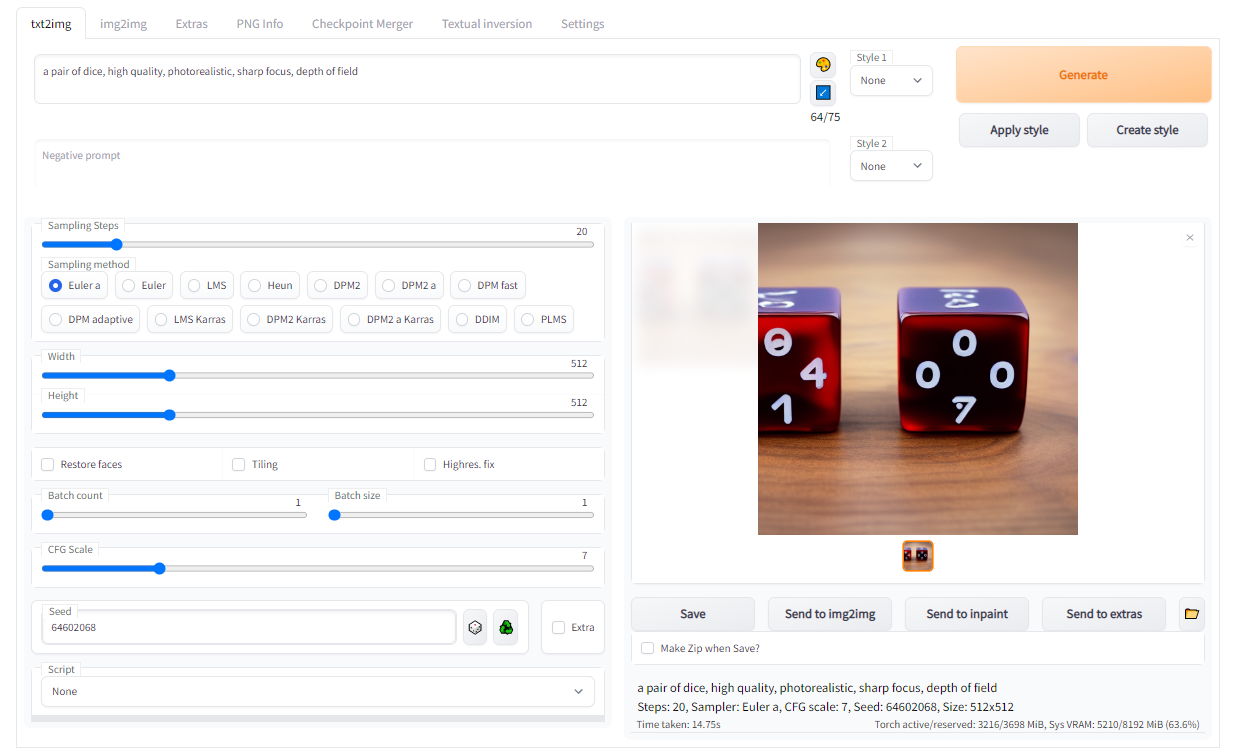Stable Diffusion Web UI
https://github.com/AUTOMATIC1111/stable-diffusion-webui
| .github | ||
| embeddings | ||
| javascript | ||
| models | ||
| modules | ||
| scripts | ||
| textual_inversion_templates | ||
| .gitignore | ||
| artists.csv | ||
| CODEOWNERS | ||
| environment-wsl2.yaml | ||
| launch.py | ||
| README.md | ||
| requirements_versions.txt | ||
| requirements.txt | ||
| screenshot.png | ||
| script.js | ||
| style.css | ||
| txt2img_Screenshot.png | ||
| webui-user.bat | ||
| webui-user.sh | ||
| webui.bat | ||
| webui.py | ||
| webui.sh | ||
Stable Diffusion web UI
A browser interface based on Gradio library for Stable Diffusion.
Check the custom scripts wiki page for extra scripts developed by users.
Features
Detailed feature showcase with images:
- Original txt2img and img2img modes
- One click install and run script (but you still must install python and git)
- Outpainting
- Inpainting
- Prompt Matrix
- Stable Diffusion Upscale
- Attention, specify parts of text that the model should pay more attention to
- a man in a ((tuxedo)) - will pay more attention to tuxedo
- a man in a (tuxedo:1.21) - alternative syntax
- select text and press ctrl+up or ctrl+down to automatically adjust attention to selected text (code contributed by anonymous user)
- Loopback, run img2img processing multiple times
- X/Y plot, a way to draw a 2 dimensional plot of images with different parameters
- Textual Inversion
- have as many embeddings as you want and use any names you like for them
- use multiple embeddings with different numbers of vectors per token
- works with half precision floating point numbers
- Extras tab with:
- GFPGAN, neural network that fixes faces
- CodeFormer, face restoration tool as an alternative to GFPGAN
- RealESRGAN, neural network upscaler
- ESRGAN, neural network upscaler with a lot of third party models
- SwinIR and Swin2SR(see here), neural network upscalers
- LDSR, Latent diffusion super resolution upscaling
- Resizing aspect ratio options
- Sampling method selection
- Adjust sampler eta values (noise multiplier)
- More advanced noise setting options
- Interrupt processing at any time
- 4GB video card support (also reports of 2GB working)
- Correct seeds for batches
- Prompt length validation
- get length of prompt in tokens as you type
- get a warning after generation if some text was truncated
- Generation parameters
- parameters you used to generate images are saved with that image
- in PNG chunks for PNG, in EXIF for JPEG
- can drag the image to PNG info tab to restore generation parameters and automatically copy them into UI
- can be disabled in settings
- Settings page
- Running arbitrary python code from UI (must run with --allow-code to enable)
- Mouseover hints for most UI elements
- Possible to change defaults/mix/max/step values for UI elements via text config
- Random artist button
- Tiling support, a checkbox to create images that can be tiled like textures
- Progress bar and live image generation preview
- Negative prompt, an extra text field that allows you to list what you don't want to see in generated image
- Styles, a way to save part of prompt and easily apply them via dropdown later
- Variations, a way to generate same image but with tiny differences
- Seed resizing, a way to generate same image but at slightly different resolution
- CLIP interrogator, a button that tries to guess prompt from an image
- Prompt Editing, a way to change prompt mid-generation, say to start making a watermelon and switch to anime girl midway
- Batch Processing, process a group of files using img2img
- Img2img Alternative
- Highres Fix, a convenience option to produce high resolution pictures in one click without usual distortions
- Reloading checkpoints on the fly
- Checkpoint Merger, a tab that allows you to merge two checkpoints into one
- Custom scripts with many extensions from community
- Composable-Diffusion, a way to use multiple prompts at once
- separate prompts using uppercase
AND - also supports weights for prompts:
a cat :1.2 AND a dog AND a penguin :2.2
- separate prompts using uppercase
- No token limit for prompts (original stable diffusion lets you use up to 75 tokens)
- DeepDanbooru integration, creates danbooru style tags for anime prompts (add --deepdanbooru to commandline args)
- xformers, major speed increase for select cards: (add --xformers to commandline args)
Installation and Running
Make sure the required dependencies are met and follow the instructions available for both NVidia (recommended) and AMD GPUs.
Alternatively, use Google Colab:
Automatic Installation on Windows
- Install Python 3.10.6, checking "Add Python to PATH"
- Install git.
- Download the stable-diffusion-webui repository, for example by running
git clone https://github.com/AUTOMATIC1111/stable-diffusion-webui.git. - Place
model.ckptin themodelsdirectory (see dependencies for where to get it). - (Optional) Place
GFPGANv1.4.pthin the base directory, alongsidewebui.py(see dependencies for where to get it). - Run
webui-user.batfrom Windows Explorer as normal, non-administrator, user.
Automatic Installation on Linux
- Install the dependencies:
# Debian-based:
sudo apt install wget git python3 python3-venv
# Red Hat-based:
sudo dnf install wget git python3
# Arch-based:
sudo pacman -S wget git python3
- To install in
/home/$(whoami)/stable-diffusion-webui/, run:
bash <(wget -qO- https://raw.githubusercontent.com/AUTOMATIC1111/stable-diffusion-webui/master/webui.sh)
Installation on Apple Silicon
Find the instructions here.
Contributing
Here's how to add code to this repo: Contributing
Documentation
The documentation was moved from this README over to the project's wiki.
Credits
- Stable Diffusion - https://github.com/CompVis/stable-diffusion, https://github.com/CompVis/taming-transformers
- k-diffusion - https://github.com/crowsonkb/k-diffusion.git
- GFPGAN - https://github.com/TencentARC/GFPGAN.git
- CodeFormer - https://github.com/sczhou/CodeFormer
- ESRGAN - https://github.com/xinntao/ESRGAN
- SwinIR - https://github.com/JingyunLiang/SwinIR
- Swin2SR - https://github.com/mv-lab/swin2sr
- LDSR - https://github.com/Hafiidz/latent-diffusion
- Ideas for optimizations - https://github.com/basujindal/stable-diffusion
- Doggettx - Cross Attention layer optimization - https://github.com/Doggettx/stable-diffusion, original idea for prompt editing.
- InvokeAI, lstein - Cross Attention layer optimization - https://github.com/invoke-ai/InvokeAI (originally http://github.com/lstein/stable-diffusion)
- Rinon Gal - Textual Inversion - https://github.com/rinongal/textual_inversion (we're not using his code, but we are using his ideas).
- Idea for SD upscale - https://github.com/jquesnelle/txt2imghd
- Noise generation for outpainting mk2 - https://github.com/parlance-zz/g-diffuser-bot
- CLIP interrogator idea and borrowing some code - https://github.com/pharmapsychotic/clip-interrogator
- Idea for Composable Diffusion - https://github.com/energy-based-model/Compositional-Visual-Generation-with-Composable-Diffusion-Models-PyTorch
- xformers - https://github.com/facebookresearch/xformers
- DeepDanbooru - interrogator for anime diffusers https://github.com/KichangKim/DeepDanbooru
- Initial Gradio script - posted on 4chan by an Anonymous user. Thank you Anonymous user.
- (You)